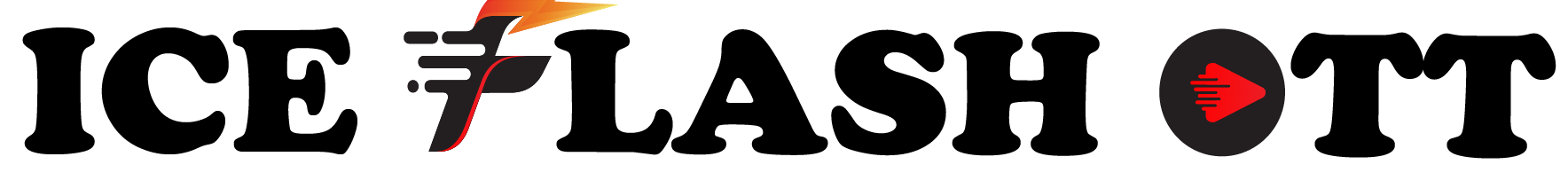Most of the time for larger file size VLC player crashes in PC. We recommend you install IPTV Smarters PRO. This is how you can Install IPTV Smarters on your PC.
- Go to IPTV Smarters official Website: https://www.iptvsmarters.com/
- Scroll Down and then you will see options for downloading the file for your PC.

3. After downloading Install it by double-clicking the file/Running the file.
4. Open the app and then select login With Xtream API Option

5. Input the details we provided you a script in your mail/chatbox (Username, Password. URL, etc.)
6. Click Add User and Enjoy the Streaming.